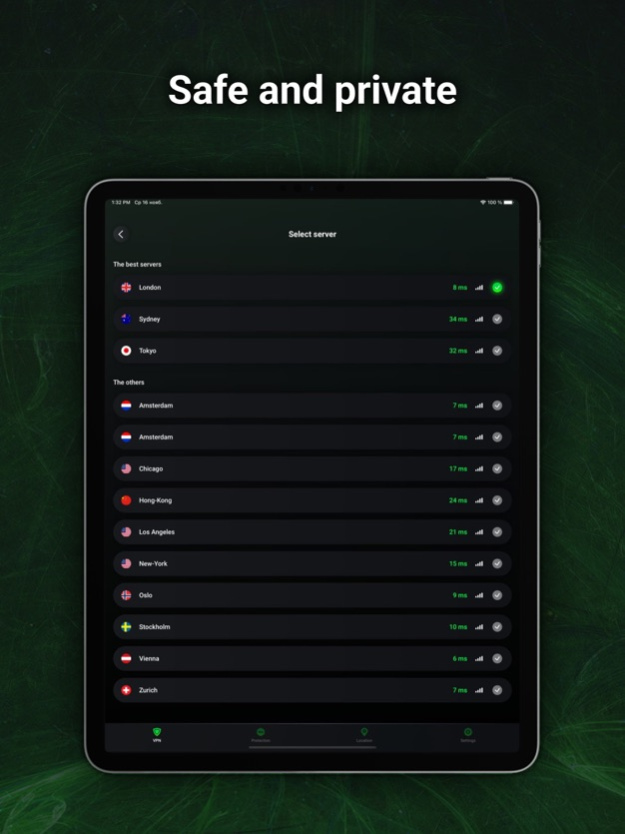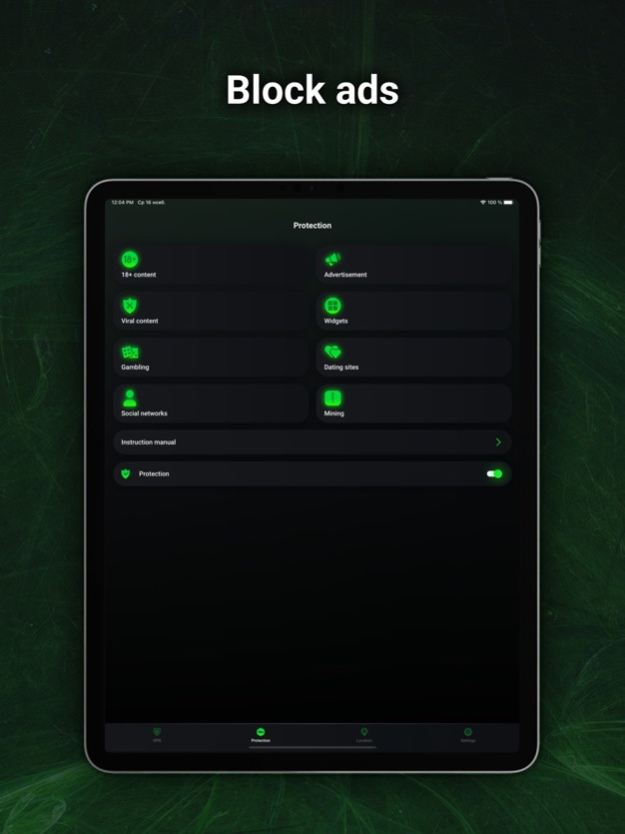Ghost VPN : Proxy & AdBlock 1.7
Free Version
Publisher Description
Complete freedom of action and data security on the Internet is what every user needs. Our solution Ghost on the Web: VPN & Ad Blocker.
When you turn on Ghost on the Web: VPN & Ad Blocker your data is encrypted and you can securely connect. When you are playing, broadcasting your private life on social networks or browsing resources you can not worry about your security and privacy. Our application guarantees the anonymity of data by directing their traffic through our secure servers.
You can use our application at home or connected to a public network at an airport, cafe, school or restaurant. The unique technology provides a full range of measures aimed at data protection, as well as blocking unwanted content, intruders. At the same time, the service provides unlimited use.
Benefits of VPN:
Complete security - we have found strong encryption of personal data, providing protection from external parties and hackers.
Absolute privacy. Our VPN have large number of IP addresses.
High speed VPN. Your connection stably with minimal disconnection.
Wide coverage of servers around the world. We are constantly working on adding new servers to use the capabilities of users to solve any interesting tasks. All servers work independently from each other, so the entire network works stably.
Confidentiality. Using a VPN changes your IP address, an applied number that identifies your location in the world. No trace online! We are trusted to protect their digital privacy.
Advantages of the Ad Blocker:
Internet acceleration. Our blocker prevents you from downloading all sorts of junk, so surfing with it is faster and more enjoyable.
Reduce data consumption and increase battery life.
Protection against phishing and fraud.
Privacy protection. The Internet is full of trackers that track every mouse click. Using our blocker allows filters that block counters and analytics to keep data private.
High performance web pages.
Regular updating of blacklists of suspicious resources.
Leave in the past:
• advertising and banners;
• contextual advertising;
• popup windows;
• video autoplay;
• fake "x" buttons;
• scrolling banners;
• temporary pop-up windows;
• adult content;
• redirection to websites "xxx";
• dangerous sites;
• collecting your data online;
• hidden cryptocurrency mining and more.
Our application guarantees complete anonymity and therefore the user does not have to worry that the Internet provider or intruders will track him (IP address and location will be changed). When the user uses the application normally, we will not keep any logs related to the user.
The app offers users a 3-day free trial. If you wish, you can take full advantage of this application by subscribing to the premium version. Pricing is affordable (prices may vary by country).
Subscribe to our app and enjoy all its benefits right now!
Privacy Policy: https://infoholding.tech/vpn/tos.html
Terms of Use: https://infoholding.tech/vpn/privacy.html
Feb 16, 2023
Version 1.7
Bug fixes.
About Ghost VPN : Proxy & AdBlock
Ghost VPN : Proxy & AdBlock is a free app for iOS published in the Office Suites & Tools list of apps, part of Business.
The company that develops Ghost VPN : Proxy & AdBlock is INFO-HOLDING, TOV. The latest version released by its developer is 1.7.
To install Ghost VPN : Proxy & AdBlock on your iOS device, just click the green Continue To App button above to start the installation process. The app is listed on our website since 2023-02-16 and was downloaded 1 times. We have already checked if the download link is safe, however for your own protection we recommend that you scan the downloaded app with your antivirus. Your antivirus may detect the Ghost VPN : Proxy & AdBlock as malware if the download link is broken.
How to install Ghost VPN : Proxy & AdBlock on your iOS device:
- Click on the Continue To App button on our website. This will redirect you to the App Store.
- Once the Ghost VPN : Proxy & AdBlock is shown in the iTunes listing of your iOS device, you can start its download and installation. Tap on the GET button to the right of the app to start downloading it.
- If you are not logged-in the iOS appstore app, you'll be prompted for your your Apple ID and/or password.
- After Ghost VPN : Proxy & AdBlock is downloaded, you'll see an INSTALL button to the right. Tap on it to start the actual installation of the iOS app.
- Once installation is finished you can tap on the OPEN button to start it. Its icon will also be added to your device home screen.